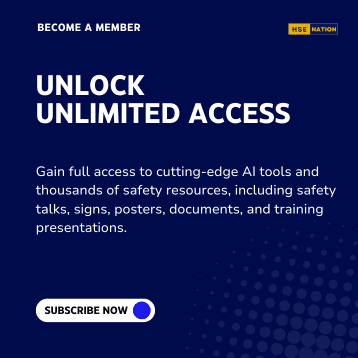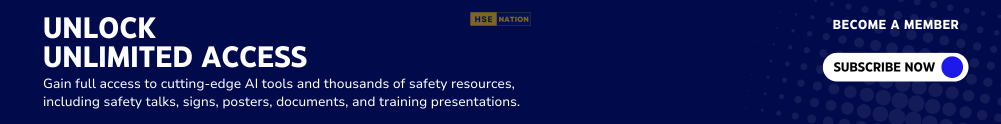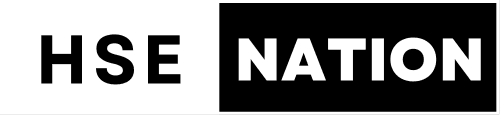Efficiently create detailed incident reports to enhance safety and compliance in your organization. By providing thorough information about the incident, you can generate a clear and concise report that captures all essential details, facilitating effective communication and analysis for your health, safety, and environmental (HSE) team.
How to Use the Incident Report Generator AI Tool
- Enter the Incident Description (e.g., “An employee slipped on an oily surface while performing maintenance on machinery.”).
- Outline the Cause of Incident (e.g., “Inadequate cleaning protocols led to the accumulation of oil on the floor.”).
- Provide the Date and Time of the incident (e.g., “September 1, 2024, at 10:30 AM”).
- Specify the Location of the incident (e.g., “Warehouse loading dock”).
- List the Name and Role of Involved Personnel (e.g., “John Smith, Maintenance Technician”).
- Detail the Sequence of Events (Timeline) leading up to the incident (e.g., “10:15 AM – Maintenance scheduled; 10:25 AM – Employee began work; 10:30 AM – Incident occurred.”).
- Add Witness Statements if available (e.g., “Witnesses reported seeing the employee slip and fall due to the slippery surface.”).
- Click “Submit,” and your customized incident report will be generated instantly.
Disclaimer: Please copy and save the generated incident report to your system, as HSENation AI respects your privacy and does not store any AI-generated content.
This is Premium AI Tool and Is Available Only For Lifetime Plan Subscribers
Subscribe to unlock
Join the community trusted by HSE pros worldwide!