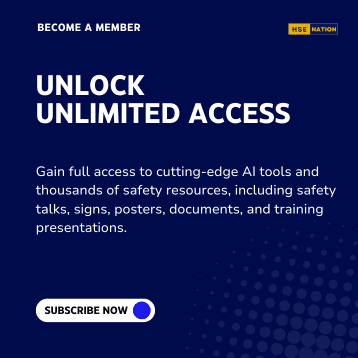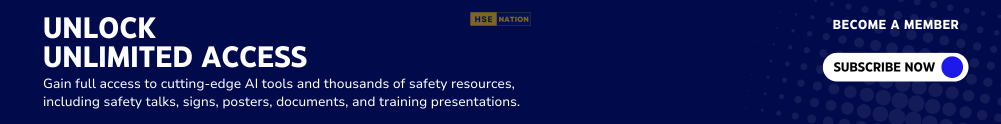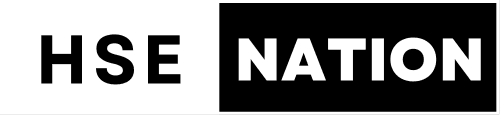Quickly create comprehensive and informative safety flash reports for any industry. Simply provide the incident description, cause of the incident, and any additional information to generate a detailed safety flash that enhances safety awareness and promotes a safer working environment.
How to Use the Safety Flash Generator?
- Enter the detailedIncident Description in the Safety Flash Generator below.
- Enter the Incident Reason or Cause.
- Optionally, provide any Additional Information that might help clarify the incident or provide context (e.g., “Incident occurred during peak hours,” “No safety barriers were present”).
- Click “Submit,” and your customized safety flash content will be generated instantly.
This AI Tool Is Available Only For Subscribers. Don’t Worry! It’s Free.
Subscribe to unlock
Join the community trusted by HSE pros worldwide!