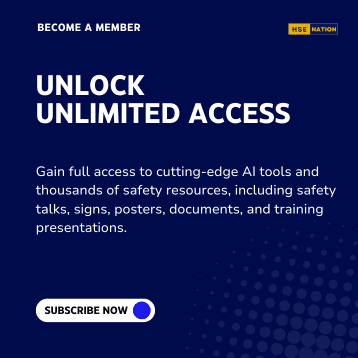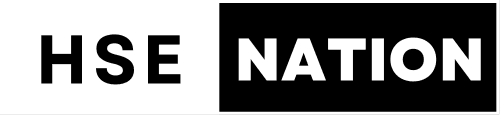In today’s rapidly evolving work environment, more and more employees find themselves working alone. Whether you’re a healthcare professional making house calls, a maintenance worker servicing remote locations, or a real estate agent showing properties, lone working has become increasingly common across various industries. While this trend offers flexibility and efficiency, it also brings unique challenges and risks. That’s where lone worker apps come into play, offering a modern solution to enhance safety and peace of mind for both employees and employers.
In this comprehensive guide, we’ll explore the world of lone worker apps, their importance in today’s workplace, and how they can significantly improve safety for those working alone. We’ll dive into the features of top apps in the market and provide you with essential considerations for choosing the right app for your organization. So, whether you’re an employer looking to bolster your safety measures or a lone worker seeking to understand your options, this article is your go-to resource.
Table of Contents
- Understanding Lone Working
- What is a Lone Worker App?
- Why Use Lone Worker Apps?
- Important Considerations in Choosing a Lone Worker App
- Top 5 Lone Worker Apps
- Conclusion
- References
Understanding Lone Working
What is Lone Working?
Lone working refers to situations where employees perform their duties without direct supervision or immediate support from colleagues. It’s not just about working in isolation; it can also include scenarios where you’re working in a public space but without immediate backup from co-workers. Examples of lone workers include:
- Home healthcare providers
- Utility workers
- Security guards
- Delivery drivers
- Social workers
- Real estate agents
The prevalence of lone working has been on the rise, with recent studies suggesting that up to 20% of the workforce in some countries can be classified as lone workers. This trend is particularly noticeable in sectors like healthcare, utilities, and real estate.
The Hazards of Lone Working
While lone working offers flexibility and can increase productivity, it also comes with its own set of risks. Some of the common hazards faced by lone workers include:
- Accidents and injuries without immediate assistance
- Sudden health emergencies
- Violence or aggression from the public
- Getting lost or stranded in remote locations
- Equipment failures or malfunctions
Beyond these physical risks, lone working can also take a toll on mental health. The isolation and lack of immediate support can lead to increased stress, anxiety, and feelings of vulnerability. It’s like being a tightrope walker without a safety net – even if you’re skilled at your job, the absence of immediate backup can be psychologically challenging.
What is a Lone Worker App?
A lone worker app is a mobile application designed to enhance the safety and security of employees working alone. Think of it as a digital guardian angel that’s always with you, ready to call for help when needed. These apps leverage the capabilities of smartphones to provide a range of safety features, including:
- GPS tracking for real-time location monitoring
- Panic buttons for instant emergency alerts
- Check-in systems to confirm worker safety at regular intervals
- Fall detection using the phone’s accelerometer
- Two-way communication with a monitoring center
The primary function of a lone worker app is to provide a quick and efficient way to signal for help in case of an emergency. It’s like having a personal safety hotline in your pocket, ready to be activated at a moment’s notice.
Why Use Lone Worker Apps?
Benefits of Lone Worker Apps
The advantages of using lone worker apps are numerous and significant:
- Enhanced safety and security: With features like GPS tracking and panic buttons, help can be dispatched quickly and accurately in case of an emergency.
- Real-time monitoring: Employers can keep track of their lone workers’ locations and status, ensuring their safety without being physically present.
- Immediate assistance: In case of an accident or health emergency, the app can automatically alert designated contacts or emergency services.
- Cost-effectiveness: Compared to traditional lone worker devices, smartphone apps are often more affordable and easier to implement across an organization.
- Increased confidence: Knowing that help is just a button press away can boost the confidence and peace of mind of lone workers.
It’s like giving your lone workers a safety net that’s always with them, ready to deploy at a moment’s notice.
Legal and Ethical Considerations
As an employer, ensuring the safety of your lone workers isn’t just a moral obligation – it’s often a legal requirement. Many countries have specific regulations regarding lone worker safety. For example, in the UK, the Health and Safety at Work Act 1974 requires employers to ensure the health, safety, and welfare of all their employees, including lone workers.
When implementing a lone worker app, it’s crucial to consider the ethical implications of monitoring employees. While the primary goal is safety, it’s important to strike a balance between protection and privacy. Here are some key points to keep in mind:
- Be transparent about the app’s features and how data will be used
- Obtain consent from employees before implementing the app
- Use the collected data only for safety purposes
- Ensure that the app doesn’t infringe on employees’ personal time
Remember, the goal is to protect your workers, not to create a sense of constant surveillance. It’s about giving them a lifeline, not putting them under a microscope.
Important Considerations in Choosing a Lone Worker App
Selecting the right lone worker app for your organization is crucial. Here are some key factors to consider:
1. Safety Policy Integration
The app should align with and enhance your existing safety policies and procedures. It shouldn’t be a standalone solution but an integral part of your overall safety strategy. Consider how the app will fit into your current emergency response plans and risk assessments.
2. Location Monitoring Capabilities
Accurate GPS tracking is crucial for locating workers in emergencies. Look for apps that offer precise location services, even in areas with poor signal. Some advanced apps also offer indoor positioning for multi-story buildings.
3. Integration with Existing Systems
Consider how the app will work with your current infrastructure. Can it integrate with your existing communication systems? Does it work with the devices your employees already use? The goal is to enhance your safety measures, not complicate them.
4. User-Friendliness
In high-stress situations, your workers need an app that’s intuitive and easy to use. Look for apps with simple interfaces and clear, one-touch emergency buttons. Remember, in a crisis, every second counts.
5. Cost and Contract Terms
While safety should be the primary concern, budget considerations are also important. Look at the pricing structure – is it a one-time purchase or a subscription model? Are there additional costs for features like 24/7 monitoring? Make sure to factor in any hardware costs if the app requires specific devices.
Top 5 Lone Worker Apps
To help you get started in your search, here’s an overview of five popular lone worker apps:
1. Blackline Safety
Features:
- Real-time monitoring
- Fall detection
- Two-way voice communication
- Gas detection (with compatible hardware)
Benefits: Comprehensive safety solution with both software and hardware options.
Platforms: iOS, Android
Website: https://www.blacklinesafety.com/
2. LONEALERT
Features:
- Check-in reminders
- Panic alerts
- Discreet activation options
- Customizable risk assessments
Benefits: Flexible solution suitable for various industries.
Platforms: iOS, Android
Website: https://www.lonealert.co.uk/
3. Peoplesafe
Features:
- 24/7 monitoring
- Location tracking
- Audio evidence capture
- Man down alerts
Benefits: Robust features with professional monitoring services.
Platforms: iOS, Android
Website: https://www.peoplesafe.co.uk/
4. Ok Alone
Features:
- Automated check-ins
- Voice commands
- High-risk check-ins
- Custom escalation procedures
Benefits: User-friendly interface with flexible check-in options.
Platforms: iOS, Android, web-based
Website: https://www.okalone.com/
5. StaySafe (EcoOnline)
Features:
- Scheduled check-ins
- Low signal mode
- Discreet panic alert
- Duress PIN
Benefits: Comprehensive solution with a focus on user privacy.
Platforms: iOS, Android
Website: https://www.ecoonline.com/solutions/staysafe
Conclusion
In an era where lone working is becoming increasingly common, prioritizing the safety of these workers is more important than ever. Lone worker apps offer a powerful, cost-effective solution to enhance safety, provide peace of mind, and fulfill legal obligations.
Remember, the best lone worker app for your organization will depend on your specific needs, the nature of your work, and the preferences of your employees. Take the time to assess your requirements, involve your workers in the decision-making process, and thoroughly test different options before making a choice.
By implementing a suitable lone worker app, you’re not just ticking a box for compliance – you’re demonstrating a genuine commitment to the wellbeing of your employees. In the world of lone working, where employees often face unique challenges and risks, this commitment can make all the difference.
So, take the first step today. Evaluate your current safety measures, explore the options available, and consider how a lone worker app could enhance your safety strategy. After all, when it comes to the safety of your lone workers, it’s better to have a safety net and not need it, than to need it and not have it.
References
- Health and Safety Executive. (2021). Lone working: Protect those working alone. https://www.hse.gov.uk/lone-working/
- International Labour Organization. (2019). Safety and Health at the Heart of the Future of Work. https://www.ilo.org/safework/events/safeday/WCMS_686645/lang–en/index.htm
- National Safety Council. (2020). Work Alone Safely. https://www.nsc.org/work-safety/safety-topics/work-alone
- Occupational Safety and Health Administration. (2021). Protecting Lone Workers. https://www.osha.gov/lone-workers
- Berg, H. (2020). The Impact of Lone Worker Safety Solutions. Safety Science, 125, 104633.