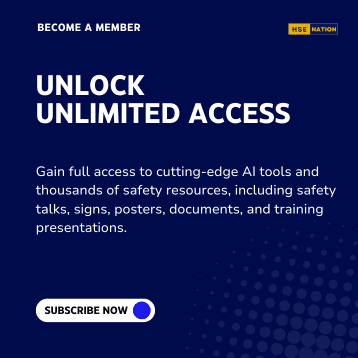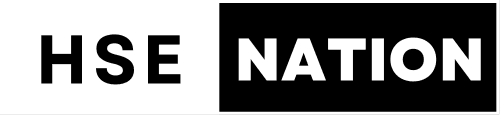Workplace Ergonomics: Creating a Safe and Efficient Work Environment
Workplace ergonomics is a crucial aspect of occupational health and safety that focuses on optimizing the work environment to fit the needs of employees. By implementing ergonomic principles, organizations can significantly reduce the risk of work-related injuries, enhance productivity, and improve overall employee well-being.
Table of Contents
- Importance of Workplace Ergonomics
- Common Ergonomic Hazards
- Ergonomic Control Measures
- Best Practices for Ergonomic Workstations
- The Role of Employees in Ergonomics
- Conclusion
- Key Takeaways and Best Practices
Importance of Workplace Ergonomics
Ergonomics plays a vital role in creating a safe and productive work environment. By adapting tasks, equipment, and workspaces to fit employees’ physical capabilities and limitations, organizations can:
- Reduce the risk of musculoskeletal disorders (MSDs)
- Decrease workplace fatigue and discomfort
- Improve employee morale and job satisfaction
- Enhance overall productivity and efficiency
- Lower absenteeism and workers’ compensation costs
Common Ergonomic Hazards
Recognizing potential ergonomic hazards is the first step in creating a safer workplace. Some common hazards include:
- Awkward postures and prolonged static positions
- Repetitive motions and movements
- Excessive force or pressure on body parts
- Poorly designed workstations and equipment
- Inadequate lighting or glare
- Extreme temperatures or poor air quality
Ergonomic Control Measures
To mitigate ergonomic risks, consider implementing the following control measures:
1. Workstation Adjustments
- Ensure proper chair height and support
- Position monitors at eye level and arm’s length away
- Use adjustable keyboard trays and mouse pads
2. Task Rotation and Breaks
- Implement job rotation to reduce repetitive motions
- Encourage regular micro-breaks and stretching exercises
3. Proper Tools and Equipment
- Provide ergonomic keyboards, mice, and other input devices
- Use adjustable standing desks or sit-stand workstations
4. Environmental Controls
- Ensure adequate lighting and minimize glare
- Maintain comfortable temperature and air quality
Best Practices for Ergonomic Workstations
Follow these guidelines to set up an ergonomic workstation:
- Adjust chair height so feet are flat on the floor or footrest
- Maintain a 90-degree angle at elbows when typing
- Keep wrists straight and neutral when using keyboard and mouse
- Position the top of the monitor at or slightly below eye level
- Use a document holder to position papers at eye level
- Ensure adequate legroom under the desk
The Role of Employees in Ergonomics
Employees play a crucial role in maintaining an ergonomic workplace:
- Report any discomfort or pain related to work tasks
- Participate in ergonomics training and awareness programs
- Take regular breaks and perform stretching exercises
- Adjust workstations to fit individual needs
- Suggest improvements to workplace ergonomics
Conclusion
Implementing effective workplace ergonomics is essential for creating a safe, healthy, and productive work environment. By recognizing ergonomic hazards, implementing control measures, and encouraging employee participation, organizations can significantly reduce the risk of work-related injuries and improve overall well-being. Remember, a well-designed ergonomic workspace benefits both employees and employers alike.
Key Takeaways and Best Practices
- Regularly assess and adjust workstations for optimal ergonomics
- Provide ergonomic equipment and tools to support proper posture
- Encourage frequent breaks and stretching exercises
- Implement task rotation to reduce repetitive motions
- Conduct ergonomics training for all employees
- Maintain open communication about ergonomic concerns
- Continuously evaluate and improve ergonomic practices
- Consider ergonomics when purchasing new equipment or furniture